Whether Google Ads, Facebook Ads, Bing Ads, other advertising platforms or print campaigns, you want to know how many people clicked on a link and found your website. Once people are on the site, of course, it remains exciting: Did people reach the desired destination? Where did they drop off?
Matomo helps to answer all these questions.
Campaigns in Matomo
In Matomo, I can very easily create a campaign URL. Only the URL to the target page must already be defined. So in my example the page https://schuemann.it/
Within Matomo, I click on Acquisition > Campaign URL Builder.
There I enter the URL to the target page and a campaign name and a search term. Of course, everything without special characters or spaces. If several people are working on campaigns, it makes sense to agree on the campaign names.
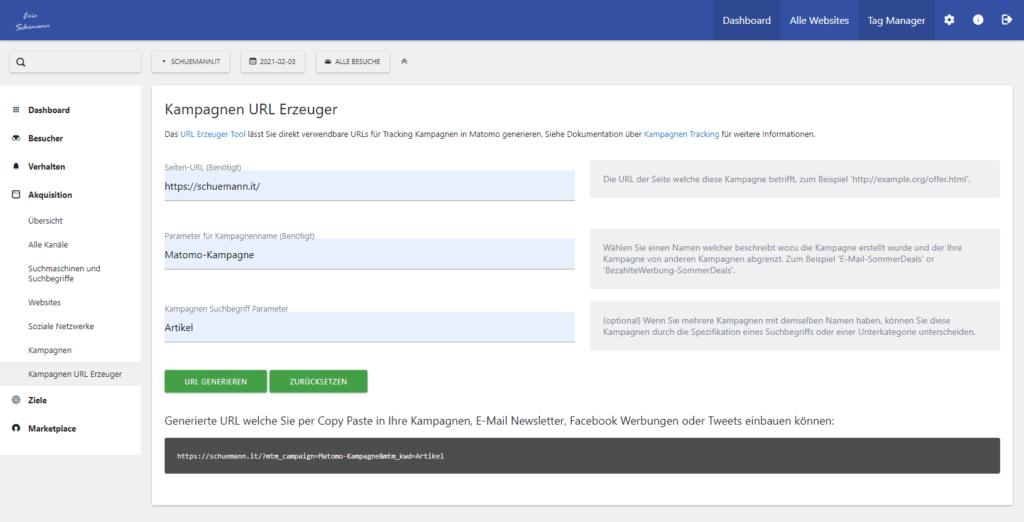
For me the result looks like this:
https://schuemann.it/?mtm_campaign=Matomo-Kampagne&mtm_kwd=ArtikelGoogle Ads and Bing Ads search terms
With the big search engines and their advertising platform, it is of course exciting to know the exact search term with which an ad was clicked. There are so-called placeholders for this purpose.
Google Ads has a wonderful placeholder {keyword} that automatically passes the search term to Matomo. This changes the campaign URL as follows:
https://schuemann.it/?mtm_campaign=Matomo-Kampagne&mtm_kwd={keyword}On the page Set up tracking with ValueTrack parameters are a few more placeholders that can be very useful.
For Bing Ads it is very similar, but there the placeholder is {keyword:default} This changes the campaign URL a bit:
https://schuemann.it/?mtm_campaign=Matomo-Kampagne&mtm_kwd={keyword:default}
See all the parameters for Bing Ads here
Tracking templates
To automate the whole thing with Bing and Google, there are so-called tracking templates. For Google Ads, these can be found as follows: Settings > Account Settings > Tracking > Tracking Template
The following code is stored there once:
{lpurl}?mtm_campaign=GoogleAds& mtm_kwd={keyword}Where the placeholder {lpurl} stands for the URL used in the ad.
For Bing Ads, the template looks very similar, with a small adjustment for the search term
{lpurl}?mtm_campaign=BingAds& mtm_kwd={keyword:default}Evaluation in Matomo
In Matomo, all campaigns are listed neatly. You can find them under
Acquisition > Campaigns
Measuring print ads
Of course, the whole thing also works for print ads. Here I also use a short URL service like YOURLs.
So I create my campaign URL using Matomo, shorten the URL and then print it on a poster.
