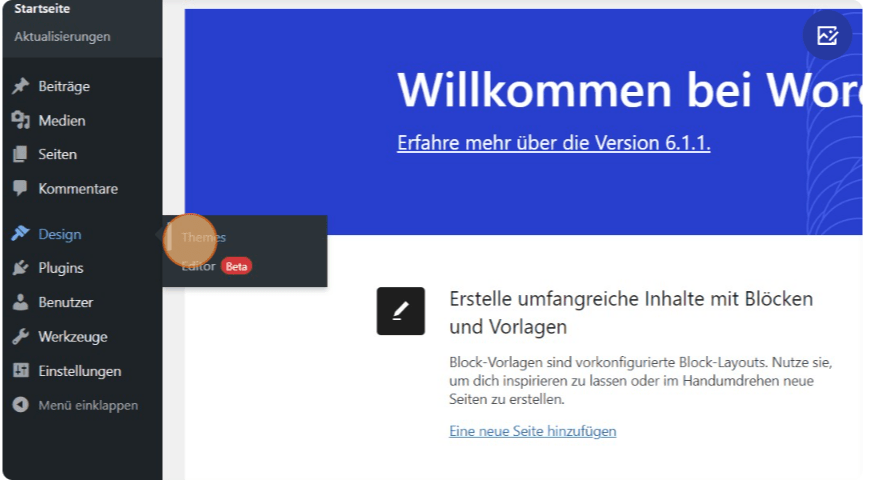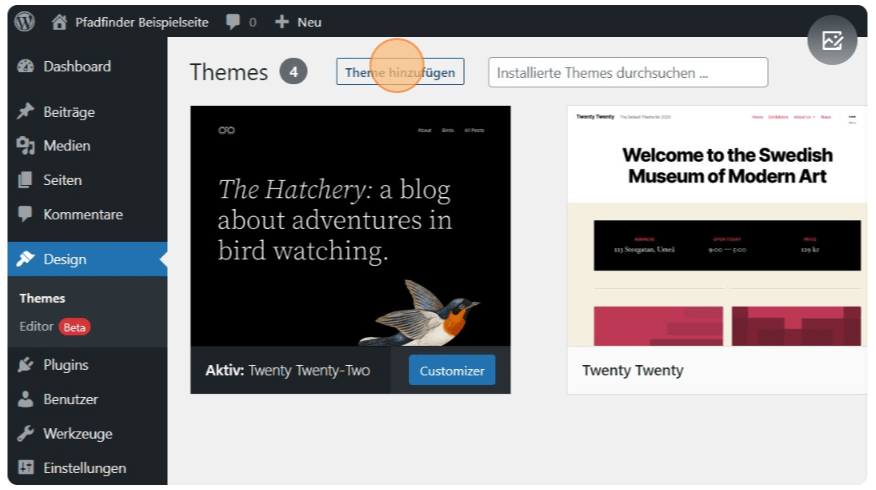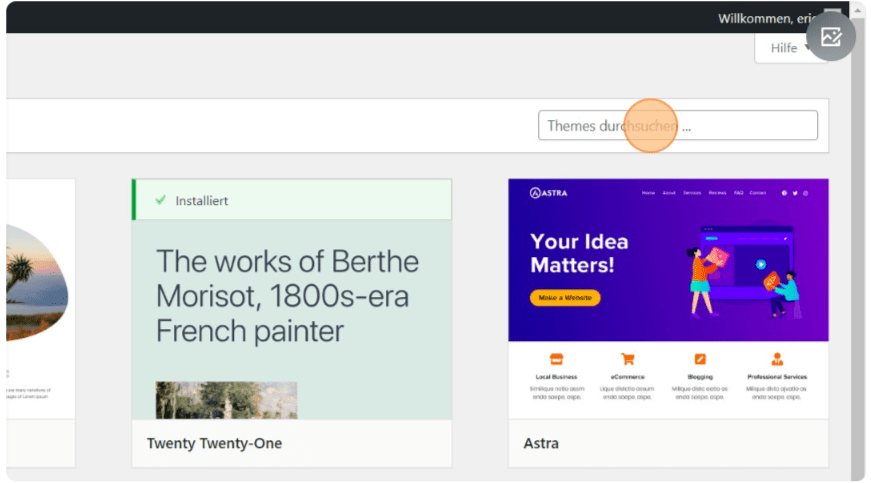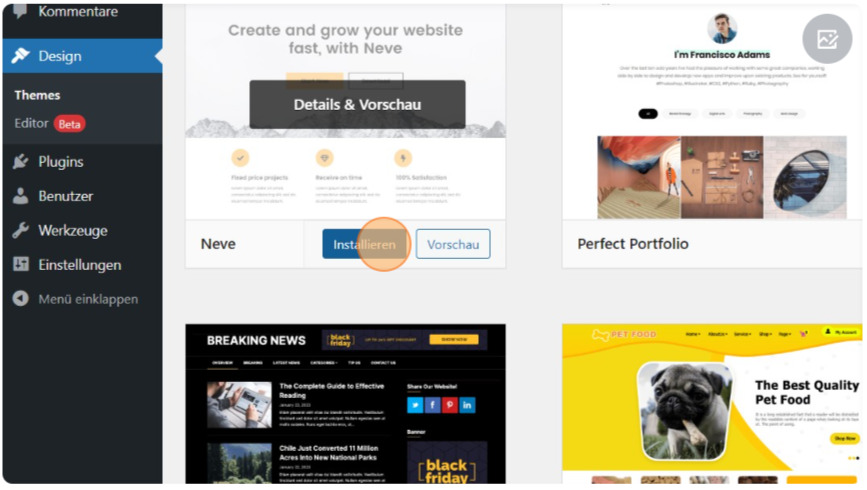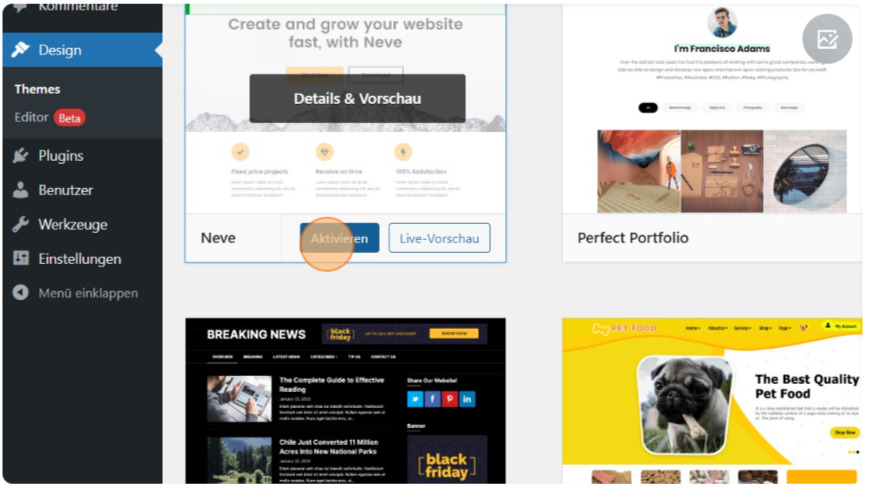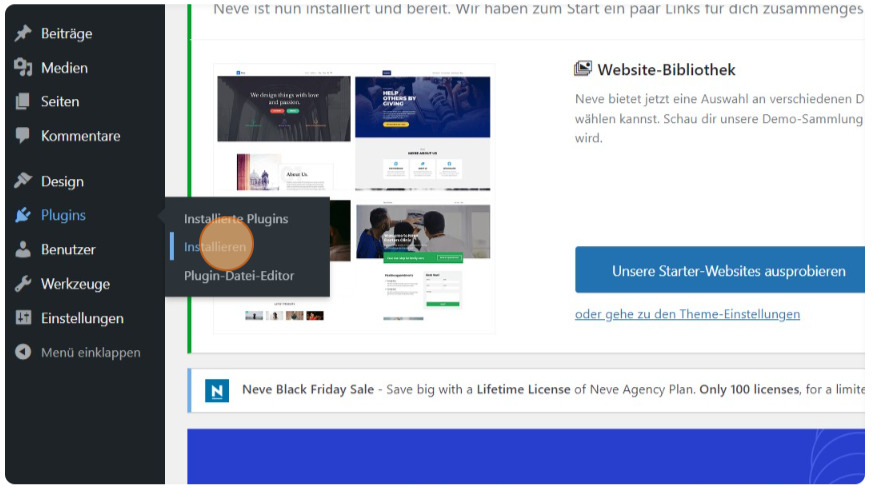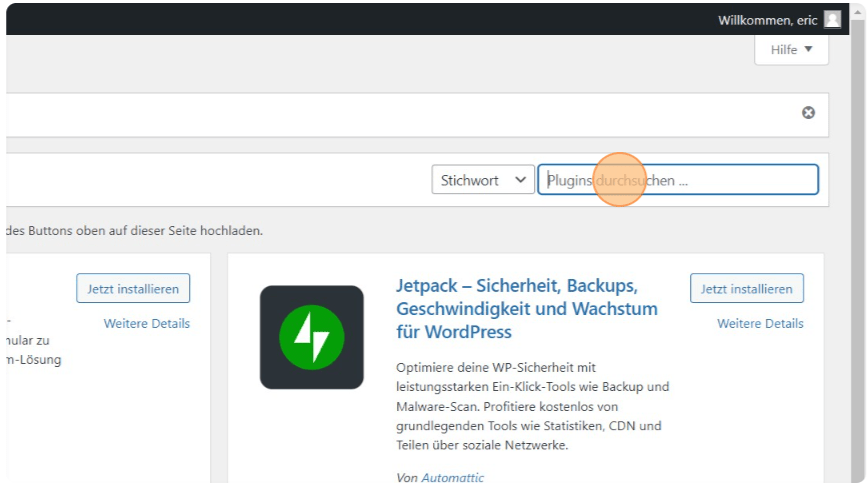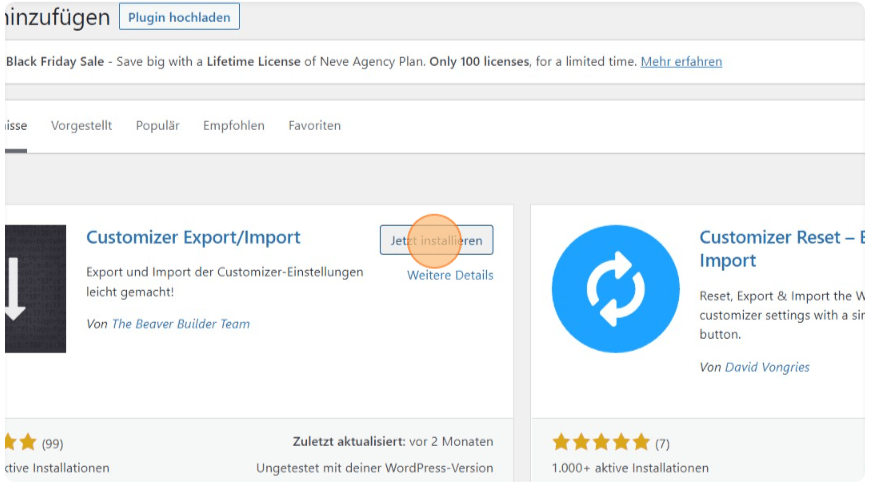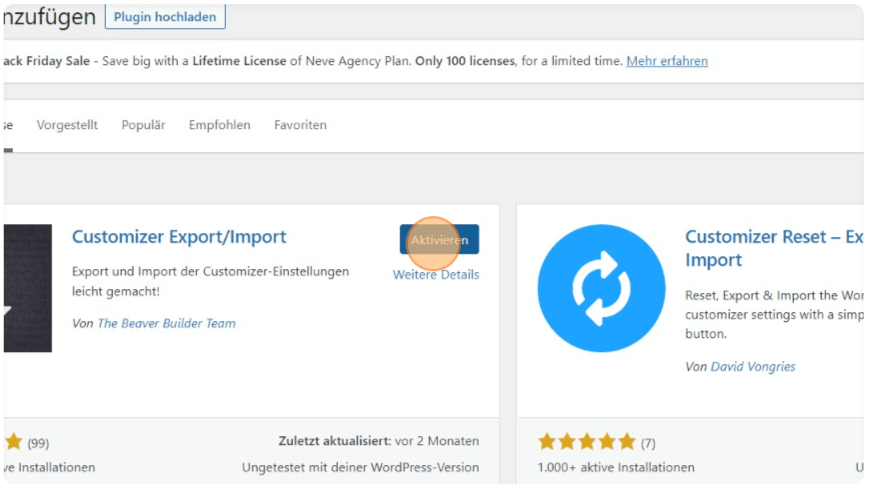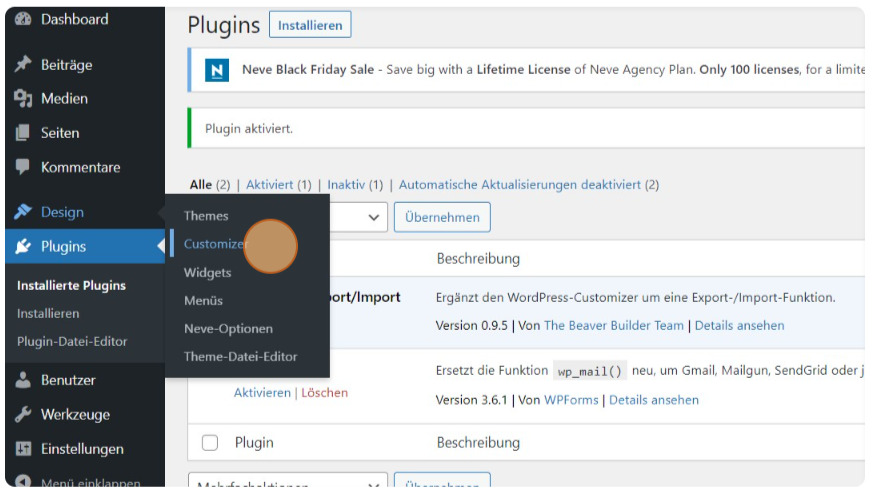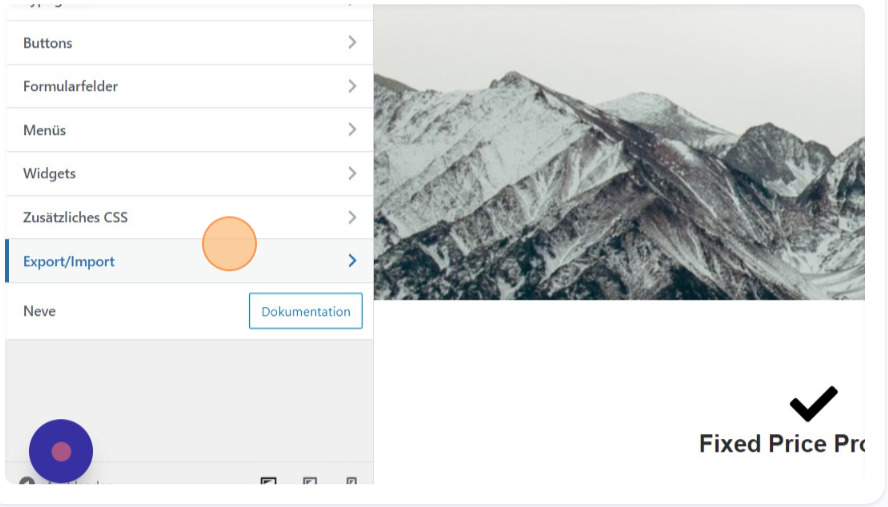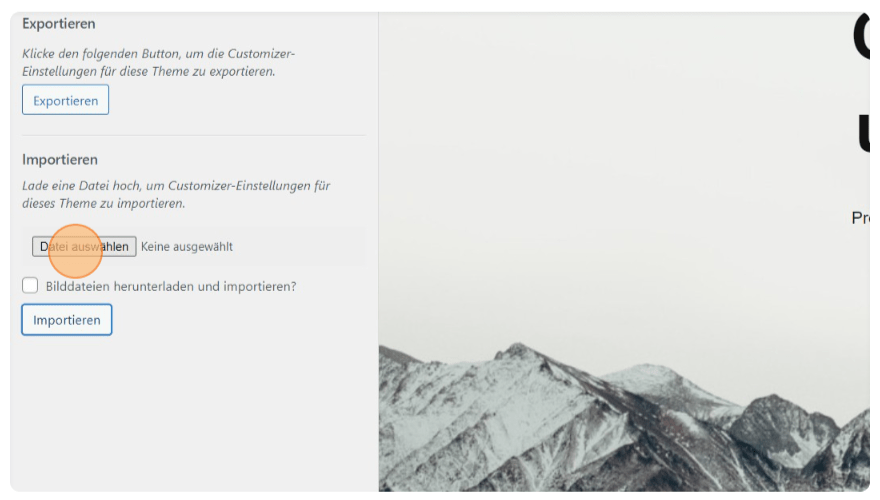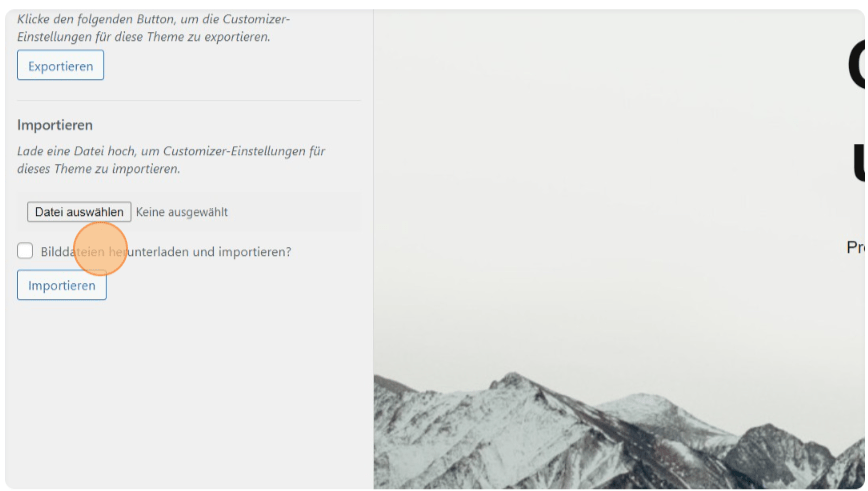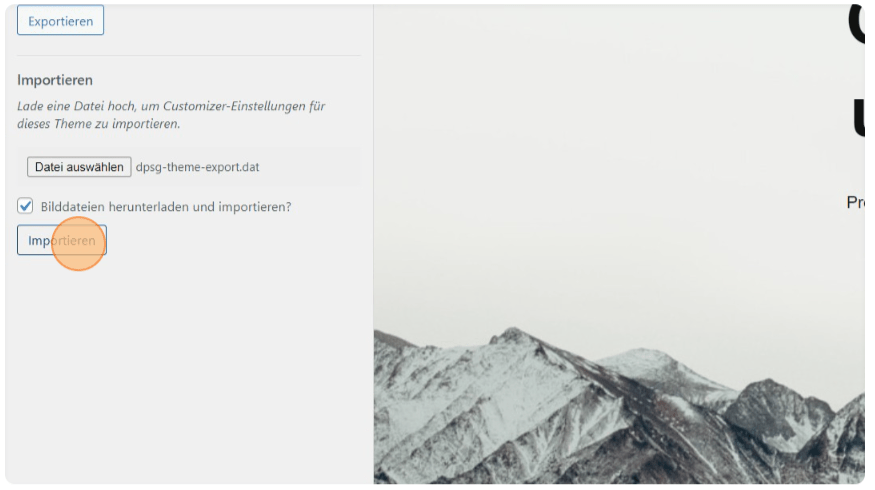Using the CI example of the scout associations VCP and DPSG, I will show how to create pages with the look and feel of an organisation using a free theme.
To be upfront, for my projects I now use the purchased version of Neve, i.e. Neve Pro. You can use this for as many pages as you like.
By the way, I also use Neve for this page.
Create your DPSG or VCP Theme
Install WordPress
You have already chosen your hosting provider and the server is ready for the WordPress installation. Great!
If not, I’m with Webgo and quite happy with it. You can also rent a webhosting package there, with the voucher “pfadfinder” it is possible to save 10 €.
Then you quickly load WordPress onto your server and you’re ready to go.
Install Neve
Within WordPress you install the theme “Neve”. The following slideshow describes how to install Neve.
You can also install sample pages from Neve. You can do this via Design > Neve Options > Starter Sites.
Import settings
To save you some time, I have summarised the most important adjustments in the following file. You can simply download it and import the settings in your installation.
The following pictures describe how to install and use the plugin “Customizer Export/Import”.
Now the colours and the fonts are implemented. Now it’s time for the fine-tuning.
Create header
A vector graphic (svg) is best suited for storing the logo of your association or group.
VCP Logo
DPSG Logo
In order to be able to use the logos as SVG in Wordress, you need a plugin, SVG Support.
In the customzier you can store the logo and the favicon of your page.
Header > Change Logo
Store fonts locally
It makes sense to load the embedded fonts locally for several reasons.
- the page loads faster
- it is data protection compliant
Download the plugin and navigate to Plugins > Add New, and upload the archive that you’ve previously downloaded.
Other helpful plugins
In addition, I use another practical plugin for Scout websites.
- NextGEN Gallery for photo galleries
- Contact Form 7 for contact forms
- Friendly Captcha to avoid spam